Many people have their Facebook privacy settings configured so only friends can see their posts. This works well most of the time.
However, when you want to post something that you would like others to share, it is important to change the privacy and visibility setting for that post.
For example, if you have something you are trying to sell, or an event you are promoting, or a news article, in most cases you will want it viewable by as many people as possible.
Post Visibility Settings
On a Facebook page with privacy restrictions, a post will have a “friends” icon near the title as shown below indicated by the red arrow.

If you click the “friends” icon, the “Select audience” list of other visibility options will appear as shown below. If you choose the “Public” visibility option, people will be able to share the post on their pages and it can be seen more easily by others.
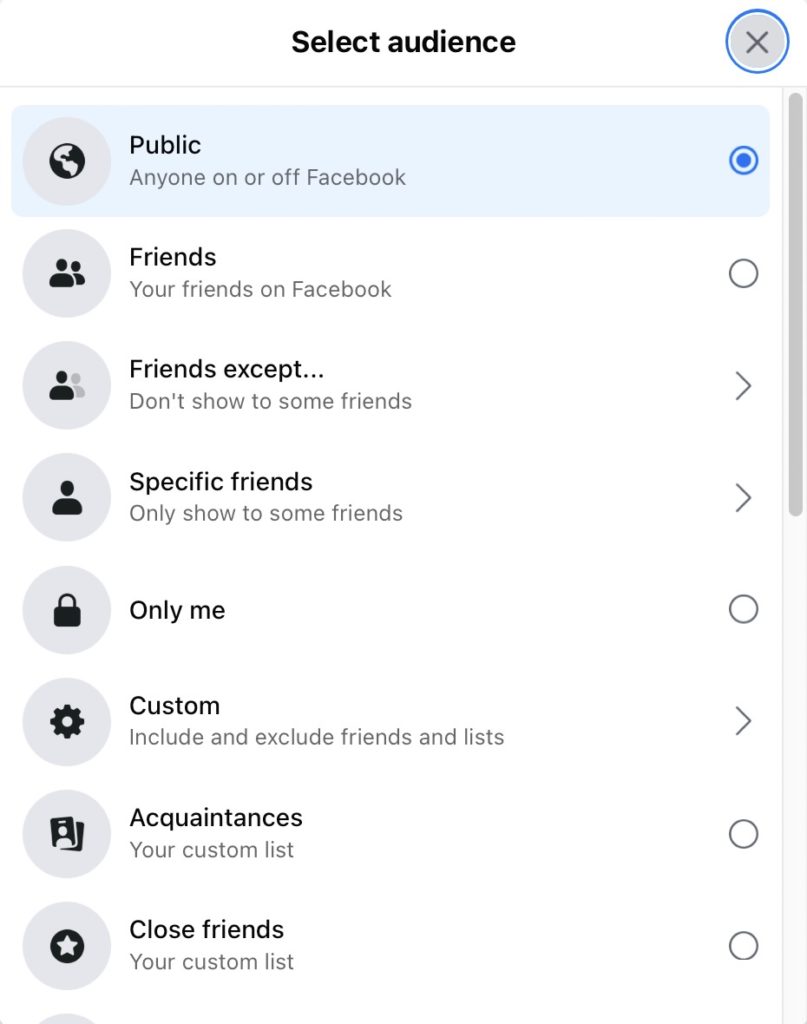
Further Reading
Facebook has a support page that provides a limited introduction to the audience feature. [Learn More]